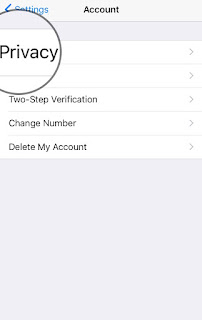WhatsApp Messenger is a freeware and cross-platform instant messaging service for smartphones. It uses the Internet to make voice calls, one to one video calls; send text messages, images, GIF, videos, documents, user location, audio files, phone contacts and voice notes using standard cellular mobile numbers. Originally users could only communicate with other users individually or in groups of individual users, but in September 2017 WhatsApp announced a forthcoming business platform which will enable companies to provide customer service to users at scale.All data are end-to-end encrypted. It also incorporates a feature called Status, which allows users to upload photos and videos to a 24-hours-lifetime feed that, by default, are visible to all contacts, similar to Snapchat, Facebook and Instagram Stories.
1. open your whatsapp.
2. go to settings in whatsapp.
3. go to Accounts in setting menu
4.click on Privacy in Accounts.
5.Now You saw by default Read receipts is On in Whatsapp.like in below Image.
to Click on button Read receipts will off showing in image number 6

6.you turn off the Read receipts now you have more privacy.
Follow Nick handy for more Information.